You can make this Snow Banner with the Build A Banner Refill Kit and the Christmas Accessory Kit. It goes together really quickly since most pieces are cut and ready to go. It should take you about an hour (or less) to make from start to finish.  SUPPLIES:
SUPPLIES:
Kits: Build a Banner Refill Kit #132699 OR Build a Banner Simply Created Kit #133507 Christmas Accessory Kit #132697
Card Stock: Bermuda Bay Silver Glimmer Paper
Marker: Bermuda Bay Marker
Big Shot: Circles Collection Framelits #130911 Typeset Alphabet Bigz Dies #127553 OR get the Full Build a Banner Kit and use the Alphabet Stencils, Sponge Daubers, and either Silver Ink or Bermuda Bay ink
Punch: 3/4″ Circle Punch #119873 (Optional-if you want to add color to your clear buttons.)
Other: Jumbo Sticky Rounds #127852 OR Glue Gun
Sticky Strip
Tombow Glue
Glue Dots
INSTRUCTIONS:
1. Choose 6 of the Banners in the Kit and choose the order you want them in.
2. Cut 2 Bermuda Bay Scallop Circles using the largest (and only) Scallop Circle Framelit. Add the desired Snowflake from your Christmas Accessory Kit. I punched a 3/4″ Bermuda Bay Circle to put under the clear buttons. You can attach the card stock circle with either Glue Dots or Tombow Glue. Attach to Button to the center of your Snowflake the same way. Add a Large Rhinestone from your Kit to the center of your Button. Glue to the desired Banner. Adhere decorated Scallop Circle to your first Banner with Tombow Glue.
3. Cut out your SNOW letters with your Big Shot and the Typeset Alphabet Dies and adhere them to the 2″ Circles that come in your Christmas Accessory Kit. Go around the outside edges with your Bermuda Bay Marker so the letters will show up better. OR stencil or write them onto the 2″ Circles that come in your Christmas Accessory Kit. If you use the Silver ink go around the outside of the Stencil letters with your Bermuda Bay Marker so you can see the letters better.
4. Assemble your Rosettes. Fold on the Score Lines. Attach Sticky Strip to one of the ends. I usually put it underneath one end so the edge of the Rosette strip is against a fold line. Flatten your Rosette with the back side up and pinch the center together. Cover with a Jumbo Sticky Round. Choose a 2″ Circle from your Christmas Accessory Kit to go on top of your Rosette. Put 1/4 of a Sticky Round on the back of it and put in on the center front of your Rosette. Repeat with the other three Rosettes.
5. Add your Rosettes to the desired Banner by peeling the backing off the Jumbo Sticky Round OR use your Glue Gun. (Glue guns don’t play nicely with me. I almost always get burned badly so I now use Jumbo Sticky Rounds. They work well at holding the Rosette together AND holding it to the surface you want.) Your Banner pieces are complete.
6. String your Jute Twine from your Kit through the grommet holes. I didn’t have enough Jute Twine left so I used some retired 3/8″ White Ribbon instead. Tie loops at the ends so it hangs nicely from your nails in your wall or under your Fireplace Mantle. Cut off the excess.
7. Cut the 1″ wide Coastal Cabana Ribbon that comes in your Accessory Kit into five 6″ pieces. Tie them in a knot between each of the Banners. The Ribbon Knot helps keep the Banners from squishing together. You can add some of the other Ribbons if desired. 8. Hang your Snow Banner and enjoy the festive look it brings to your home!
Happy Winter Decorating! Nendy Kerr