How to Use a Hybrid Embossing Folder with Dies. This quick Technique will Emboss AND Cut at the same time! Have fun!
This Video is 3-1/2 minutes long.
SUPPLIES:
Stars at Night Hybrid Embossing Folder (includes Dies). (also part of a Bundle)
cardstock color or Foil Sheet of your choice
Stampin’ Cut & Emboss Machine includes Plate1, Plate 2, Two Plate 3s (clear cutting plates), and Plate 4

INSTRUCTIONS:
1-Cut Your Paper:
~All Three Stars: 4″ x 5-1/2″
~Large Star only”: 3″ x 3-1/2″
~Medium Star only: 1-3/4″ x 3″
~Small Star only: 2″ x 2″

2-Cut & Emboss:
~Lock the Cutting Side up of your Die in place as shown in the video. Keep you Embossing Folder Level so the Die stays in place.
~Place your cardstock or Foil Sheet over the Die. Put the Foil side against the cutting edge and the White side up towards you.
~Close your Embossing Folder.
~Check to make sure your cardstock covers the part of the Die you want to cut. Adjust if necessary.
~Run through your Machine to cut & emboss. The Embossing Folder feels extra thick with the Die inside so you might have to crank a little harder at the beginning.
~Remove your Cut and Embossed Stars.
~Use them on your Card or Project.
You now know How to Use a Hybrid Embossing Folder with Dies.