This How to Use a Builder Punch Video shows you how line up your Stamps so they will punch out perfectly with your Builder Punch every time! Use this Technique with any Punch that can Punch out multiple images and has coordinating stamps.
This Video is 7 minutes long.
SUPPLIES:
Bundle: Pick of the Patch stamps + Builder Punch
Ink Pads: Garden Green ink pad
Pumpkin Pie ink pad
Cardstock: Basic White cardstock
Very Vanilla cardstock
Punch: Pick of the Patch Builder Punch (part of Bundle)
INSTRUCTIONS:
1-Make Your Template:
~Use the cardstock color of your choice.
~Cut it at 3″ x 4″. You can use this size to go in from both the side and the bottom.
~Punch. Write on your Template so you will know which direction you should stamp on your cardstock edge.

2-Line Up Your Stamps:
~Line up a Stamp inside one of the holes in your Template. Try to get it in the center of the hole.
~Continue lining up the other stamps you want to punch out.
~Press your Stamp Block on top of the Stamps.
3-Ink, Stamp, Punch:
~Pay attention to which direction you will need to stamp on your cardstock.
~Ink up one stamp at a time with the ink color of your choice. Wipe off any excess ink that you don’t want on your other stamps. Continue inking up your other stamps.
~Stamp in the position you determined earlier.
~Slide your cardstock inside the Punch and line up the images in the holes.
~Punch!
~Your images should be punched out pretty close to perfect!
Your Punched images are now ready to put on a card or other project.