This Cutting Blocked Patterned Designer Series Paper Video shows how to cut Patterned Paper that is printed in uneven blocks. You can easily turn these blocks into cards.

This Video is less than 4 minutes long.
SUPPLIES:
Fresh As A Daisy 12×12 Designer Series Paper (DSP) #161289
Paper Trimmer #152392
INSTRUCTIONS:
Look at you Patterned Designer Series Paper.
Find the longest place you can cut a straight line all the way across the paper.
Determine your other cutting lines.
Line up your first cut by placing where you want to cut and lining it up with the cutting groove on your paper trimmer. Cut.
Position your paper to cut the next section with your Paper Trimmer. Remember to line up where you want to cut with your Paper Trimmer cutting groove.
Repeat until all large sections are cut.
Now cut out the individual patterned blocks by lining up where you want to cut with your Paper Trimmer cutting groove.
Cut out each individual block until all the blocks are cut out.
Now you can use these blocks to make a variety of cards.
Enjoy Cutting Blocked Patterned Designer Series Paper and using the pieces to make lots of cards.